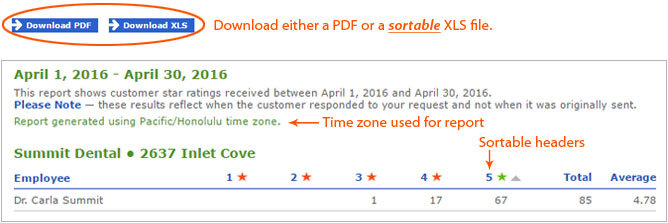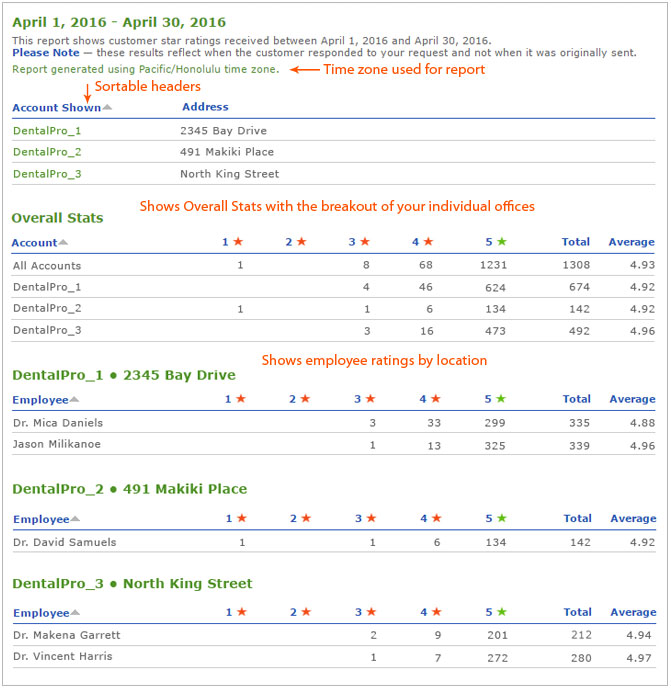Employee Ratings By Response Date

This report shows customer star ratings received during a given month or week.
Please Note — the results reflect the date your customer responded to your review request.
Report For Accounts With One Location
Time Zone — to change the time zone used to generate your report go to Account Settings under System Settings and select the Select Your Time Zone dropdown box.
Report For Accounts With Multiple Locations
If you have accounts for multiple locations and would like to access them from a single login, contact us. This feature is included with all of our subscriptions levels.