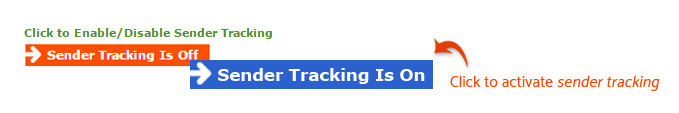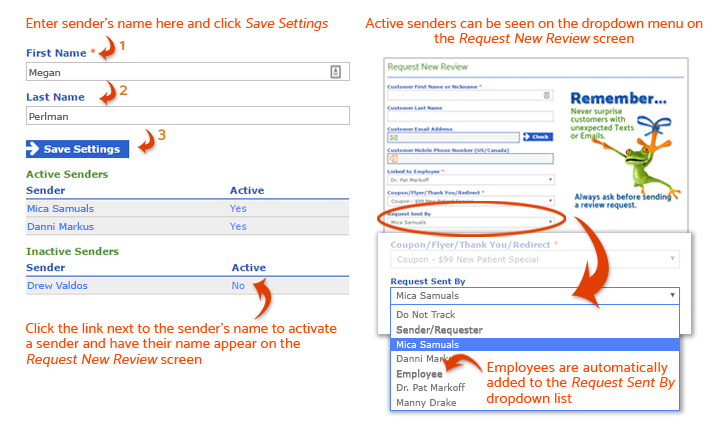Sender Settings
Sender Settings FAQ
What does Sender Tracking do?
Tracking Senders allows you to see who sent each review request and their response rate. The report associated with this feature makes it easy to reward staff members for helping gather reviews.
How do I turn on Sender Tracking?
Click the red “Sender Tracking Is Off” button to enable sender tracking.
How do I add and activate senders?
Please Note:
- Employees are already available on the sender tracking list and do not need to be added. They will be seen on the Request New Review screen dropdown menu but will not appear on the Active Senders list.
- Senders’ names are not shown to your customers.